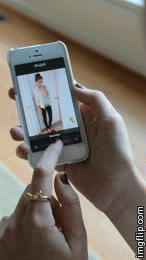I get questions all the time about how I edit my Instagram photos, especially my outfit of the day pictures, so I thought I'd show you how with some high-tech-gif-action.
{lets pray this works}
When taking pictures, the key is to take lots of them! I usually choose the best two or three and delete the rest.
after choosing my first picture, I usually use the app 'afterlight' to adjust the exposure, saturation, etc.
After adjusting, I like to use the app picfx to add cool effects. You may have noticed that almost every single one of our pictures on Instagram has little "dots" or "bokeh" This is what app I use to add those! I also usually use the "pfx film 5x" or "pfx film 5" to give the picture a softer look.
I love using the bokeh effect because it's basically glitter for your picture...and who doesn't want that?!
If the picture is not square {which it usually isn't} then I use the app "square ready" to make it fit the Instagram square. It is great because you can make it as small or large as you want!
Then it's ready to post and for you to see!
If you want to see more super-sassy fashion photos, head on over to http://instagram.com/twosouthernpreps to help get us to 3.5k!
@twosouthernpreps